GenDC
GenICam (Generic Interface for Cameras) is a generic software standard defined by the EMVA🔗. It specifies the API, naming conventions, transport layers, control protocols, and data containers.
In this document, we will explore GenDC (Generic Data Container) using sample data provided in our repository.
An overview of GenICam can be found on the About U3V Camera page.
Concept of GenDC
As its name suggests, GenDC is designed for generic data. Data stored in GenDC can include image data (2D, 3D, and multi-spectral), audio data, or other metadata. The stored data can be single or multiple.
Since the stored data can be of any type, size, dimension, and format, it is necessary to include notes about the data so that those who load the GenDC will know what data is in the container.
GenDC includes a Descriptor alongside the data, which describes all the details about the contained data.
The official document is here provided by EMVA.
Descriptor/Data and Container/Component/Part
As mentioned in previous sections, GenDC consists of 2 different submodules: Descriptor and Data. Descriptor describes all the details about the contained data.
Meanwhile, GenDC has a hierarchical structure to organize multiple data by setting the 3 different levels: Container, Component, and Part. The Container represents the whole GenDC, which has one or more Components, and each Component contains one or more Parts. The Descriptor at each level is called Header, and each Part handles the actual data in GenDC.
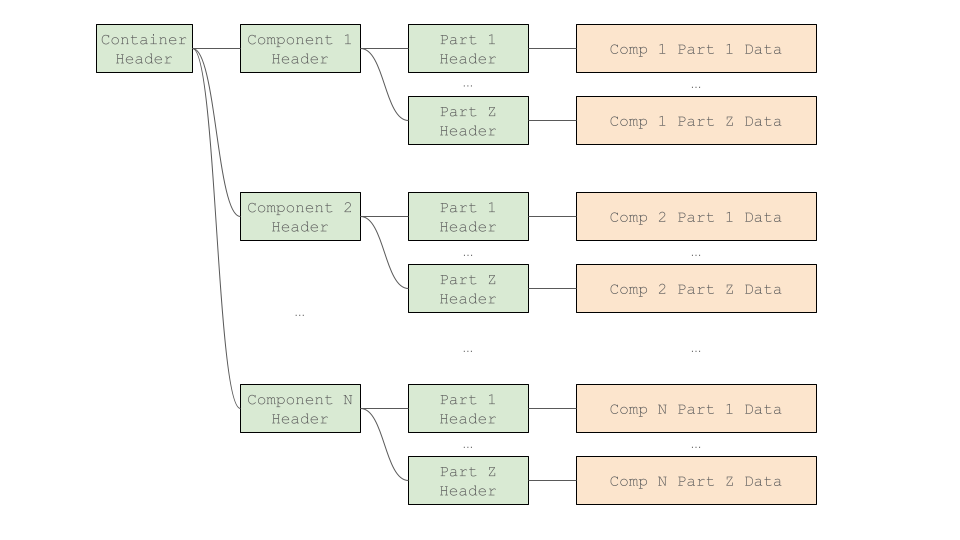
For example, if you want to store a single 2D monochrome image in GenDC, your Container would have one Component, and that Component would have one Part.
However, if you want to store a 2D RGB planar intensity image and its metadata in GenDC, it is a good idea to have two Components -- one for the image and one for the metadata. Additionally, the Component for the image would have three Parts to store the R, G, and B data respectively, while the Component for metadata may require one Part to store the metadata chunk.
Content of Headers
We have now learned that the Descriptor (Container Header, Component Header, and Part Header) contains all the information about the data in GenDC. To use this data in practice, you need to know where the data is located in GenDC (offset), the size of the data, and what it represents.
We can know which information is located in a Header, but it is hard to manage if the container has multiple Components and Parts.
Therefore, we introduce GenDC Separator to easily obtain the properties in the Descriptor.
Without using the GenDC Separator, we need to know the size and offset of the target property in the Descriptor. Here is an example to get component1_part1_dimension, which is "the first component's data dimension". The values 56, 48, and 40 are the offsets of the target property in each Header. We also need to check if the data is 1D or 2D.
int64_t component1_offset = *(reinterpret_cast<int64_t*>(gendc_binary_data + 56));
int64_t component1_part1_offset = *(reinterpret_cast<int64_t*>(gendc_binary_data + component1_offset + 48));
int16_t component1_part1_headertype = *(reinterpret_cast<int16_t*>(gendc_binary_data + component1_part1_offset));
if ((component1_part1_headertype & 0xFF00) == 0x4100){
// data is 1D
std::vector<int32_t> component1_part1_dimension(1);
int64_t target_raw_data = *(reinterpret_cast<int64_t*>(gendc_binary_data + component1_part1_offset + 40));
component1_part1_dimension[0] = static_cast<int32_t>(target_raw_data);
}else if ((component1_part1_headertype & 0xFF00) == 0x4200){
// data is 2D
std::vector<int32_t> component1_part1_dimension(2);
component1_part1_dimension[0] = *(reinterpret_cast<int32_t*>(gendc_binary_data + component1_part1_offset + 40));
component1_part1_dimension[1] = *(reinterpret_cast<int32_t*>(gendc_binary_data + component1_part1_offset + 44));
}
By using the GenDC Separator API, you can intuitively and easily access information within Containers, Components, and Parts without needing to know the structure of GenDC.
#include "gendc_separator/ContainerHeader.h"
ContainerHeader gendc_descriptor = ContainerHeader(binary_data);
ComponentHeader component1 = gendc_descriptor.getComponentByIndex(1);
PartHeader component1_part1 = component1.getPartByIndex(1);
std::vector<int32_t> component1_part1_dimension = component1_part1.getDimension();
To learn this with the actual code, please check Tutorial 5 Parse GenDC data (C++ and Python).
If your device is not in GenDC format, you can use the sample data we provide below in the tutorial.
This GenDC contains data of an image sensor, an audio sensor, three analog sensors, a PMOD sensor. Also, three extra Components for extra space that are disabled for this time.
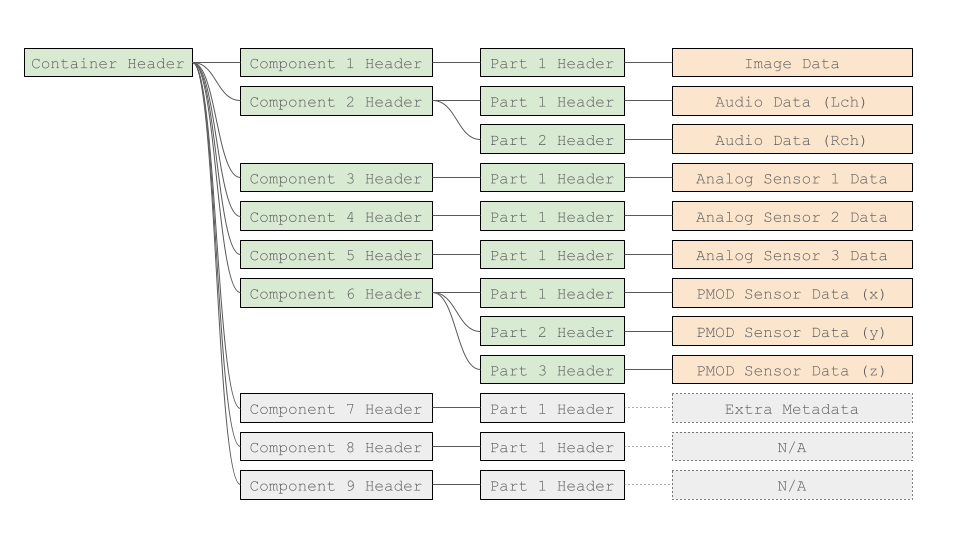
With the device setting, GenDC may have valid Components and invalid Components. i.e. The device can keep its Component while not storing data when it is invalid.
To quickly parse information of the whole container, you can load the binary file and use displayHeaderInfo(). In the Tutorial 5 Parse GenDC data (C++ and Python), we learn how to get each property and to use. For Python, we also introduce how to visualize the data as 2D and 3D graphs with matplotlib.
Sample code
#include "gendc_separator/ContainerHeader.h"
#include "gendc_separator/tools.h"
...
// open the sample binary file
std::ifstream ifs("output.bin", std::ios::binary);
// check the size of file
ifs.seekg(0, std::ios::end);
std::streampos filesize = ifs.tellg();
ifs.seekg(0, std::ios::beg);
// prepare the pointer to copy the data
char* filecontent = new char[filesize];
// copy the data from opened file to the pointer
ifs.read(filecontent, filesize);
// get Container information
ContainerHeader gendc_descriptor = ContainerHeader(filecontent);
// display Container information
gendc_descriptor.displayHeaderInfo();
for (int ith_comp_idx = 0; ith_comp_idx < gendc_descriptor.getComponentCount(); ith_comp_idx++){
// get Component information
ComponentHeader ith_component = gendc_descriptor.getComponentByIndex(ith_comp_idx);
// display Component information
ith_component.displayHeaderInfo();
for (int jth_part_idx = 0; jth_part_idx < ith_component.getPartCount(); jth_part_idx++){
// get Part information
PartHeader jth_part = ith_component.getPartByIndex(jth_part_idx);
// display Part information
jth_part.displayHeaderInfo();
}
}
Output
CONTAINER HEADER
Signature_ (4): 0x43444e47
Version_ (1): 0x1
(1): 0x0
(1): 0x0
Reserved_ (1): 0
HeaderType_ (2): 0x1000
Flags_ (2): 0x2
HeaderSize_ (4): 128
Id_ (8): 1
VariableFields_ (8): 0x0
DataSize_ (8): 2076992
DataOffset_ (8): 1520
DescriptorSize_ (4): 1520
ComponentCount_ (4): 9
ComponentOffset_ (8): 128
(8): 256
(8): 464
(8): 592
(8): 720
(8): 848
(8): 1136
(8): 1264
(8): 1392
COMPONENT HEADER
HeaderType_ (2): 0x2000
Flags_ (2): 0x0
HeaderSize_ (4): 56
Reserved_ (2): 0x0
GroupId_ (2): 0x0
SourceId_ (2): 0x1001
RegionId_ (2): 0x0
RegionOffsetX_ (4): 0
RegionOffsetY_ (4): 0
Timestamp_ (8):195054959330
TypeId_ (8): 0x1
Format_ (4): 0x1080001
Reserved2_ (2): 0x0
PartCount_ (2): 1
PartOffset_ (8): 184
PART HEADER
HeaderType_ (2): 0x4200
Flags_ (2): 0x0
HeaderSize_ (4): 72
Format_ (4): 0x1080001
Reserved_ (2): 0x0
FlowId_ (2): 0
FlowOffset_ (8): 0
DataSize_ (8): 2073600
DataOffset_ (8): 1520
Dimension_ (4): 1920
(4): 1080
Padding_ (4): 0
InfoReserved_ (4): 0
TypeSpecific_ (8): 232
(8): 0
(8): 11520
(8): 0
...
Full output file is available here.